Click HERE to view/get a copy of the TEMPLATE
In the early days of learning to sew, I quickly started running into logistical problems:
What fabric/patterns/notions do I have?
In what format (paper? PDF?)
Do I have the fabric for this pattern?
Do I dig through my email, or bins in the sewing room to find a pattern?
I'd end up accidentally buying fabric/patterns I already had. I spent a bunch of time looking through boxes to see if I had a certain fabric. In short, it wasn't working for me.
Background
I initially started using Airtable in May 2019 to make a "visual wardrobe" (yes, like in Clueless) and track outfits I wear to work. I tried some different things before; including using a spreadsheet (it was too unstructured) and several apps like ClosetSpace and Stylebook. The apps were promising, however logging existing garments was difficult since the apps didn't have a desktop UI at that time, nor did they provide enough flexibility for how I wanted to interact with it and the information I wanted to track.
I went on /r/FemaleFashionAdvice and found an amazingly comprehensive post by /u/pygoscelis that outlined and provided templates for Google Sheets and Airtable wardrobe databases. Airtable met all my requirements and I found it very useful for managing my wardrobe.
But, this post isn't about visual wardrobes (that post will come eventually 😉). Since then, I've also made a "NailBase" that I use to track my nail polishes/manicures, and a "Sewing" base.
Table of Contents
Getting Started
Time Commitment
What's a database and Airtable?
My Sewing Base
Yardage
Patterns
Projects
Cost Calculated Fields
Input Columns
Fabric
Fabric Amount Used
Data Columns Used in Calculations
Cost per Yard of Fabric Lookup
Formulas
Project Cost
Remaining Yardage
Ideas
Additional Resources
Getting Started
It can be daunting to sit in front of a pile of fabric trying to remember what type it is and where you got it. Maybe you already have a spreadsheet or a journal where you track this.
If you're reading this, you're looking for a better way to organize or track your fabric, and you know your pain points with the process.
You don't need to dive-in head first and use every single table all at once. Ask yourself some questions to get you a quick win to see if a) the Airtable approach will work for you, and b) if you are willing to invest the time and energy to keep it going/expanding on it:
- What do you spend the most time/money on? Digging through fabric to remember what you have? Buying patterns or fabric you already had (and forgot)? Buying patterns or fabrics you never use, or that aren't your taste?
- What causes you the most frustration/anxiety with your current organization method? Are you a sustainability-minded person who ends up with a lot of fabric waste? Is it difficult to find motivation/inspiration to sew? Do you forget what size you made from a certain pattern maker and end up making multiple toiles over and over?
- What is most important to you in your sewing? Making high-end garments with quality fabrics? Making well-fitting garments? Reducing your environmental impact? Making your wardrobe work for you/feeling confident in your clothes and getting the most use out of them?
- Have you tried using an Airtable base, Google Sheet, or similar digital template in the past? What worked well? What did you dislike? Why didn't it work out (if you ended up abandoning the idea)?
Keep these questions in mind as you read about how my base is set up (and as you browse through additional resources) to plan your own base — what will be useful to you, what will just be extra unnecessary work, and what aspect of this you should get started with immediately to get value out of this approach ASAP!
Time Commitment
A lot of folks feel overwhelmed at the thought of cataloging their possibly extensive collection of digital and paper patterns, fabrics, and maybe even notions. It's a time consuming process, I'm not going to lie to you. But if used wisely, that time investment will save you money and help you fulfill your sewing goals.
A lesson I learned from setting up multiple databases is: you don't have to do it all at once, or even in big chunks. While it can be meditative to spend an evening on digging through your stash or fabric receipts, if you're short on time, enter records as you USE or BUY the fabric/patterns.
This approach is especially effective because as you start to use it a database, you might find yourself needing some fields, or not needing others, and it'll be easier to tell what's most useful as you track inventory you're using for active projects. When you identify the opportunities/shortcomings, it'll be easier to make that change on a few records rather than the hundreds you made initially, before getting a feel for the software.
So, be patient. You don't need to have everything figured out and entered right away. Allow this effort to be dynamic and evolve with you, as you evolve as a maker!
What's a database and Airtable?
Airtable is a database. A database is a way to organize related information. You interact with databases all the time (whether you know it or not). If you work an office job you might work with Microsoft Excel (or Google Sheets), Access, or SharePoint — all of these work much like databases in that they have rows, columns, and tables that can be used to store and filter information.
Disclaimer: The concept of databases is very broad and can get very complex; this explanation is extremely simplified to set you up for success with Airtable, we're not training database engineers here.Here's some terms we're going to use throughout this post. The Airtable name (if it's different) for the term is in parenthesis.
- Database (Base) - One or more table(s) that contain data related to a certain topic, or for a certain purpose.
- Table - A collection of rows and columns. A database may contain one or more tables. Think of it like a sheet in Excel or Google Sheets.
- Row (Record) - an individual record in a database. A single row contains information across several columns.
- Column (Field) - a specific field within a database that exists for a row. Columns typically have headers like "First Name" or "Date Created" and are usually restricted to the type of data they contain (e.g. text, date, multiple choice, etc.)
- View - a way to filter or sort information without modifying the contents of the table itself. If you only care about columns A and C, you can create a view that only shows those columns (without needing to delete column B, in case you need it for another purpose). Or you can only show records created in the last 10 days, without needing to delete older records.
As a basic example, your bank might have a "Customers" table that contains rows with customer information (1 row per customer), and one of the columns could be "Home Branch" to show the branch where the customer opened their account. That column may be a relational column that links to a "Branch" table that stores information on all the branches, their address, manager, etc. When a new Customer record is entered, a Home Branch is selected for them. This ensures consistent data (no misspellings of addresses), and as branches close or open only the table needs to be modified, and those options will automatically be removed or become available for all customer records, since the "Home Branch" field links to and looks up to that table.
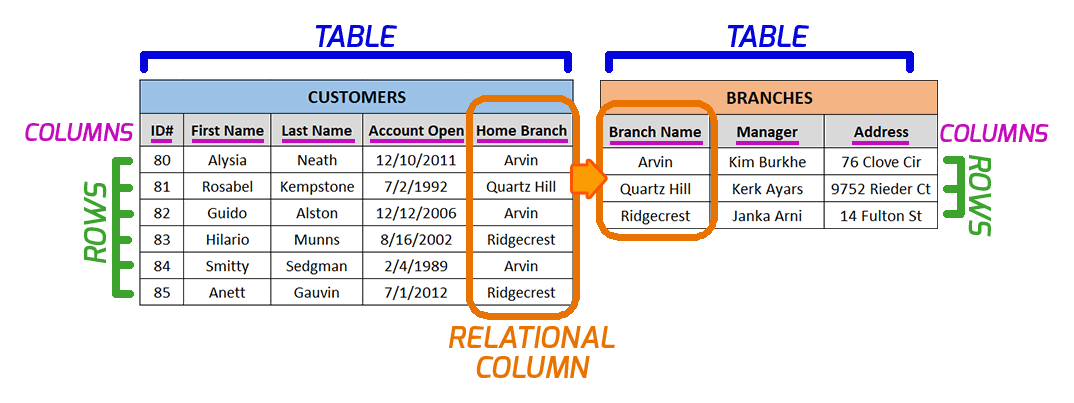
My Sewing Base
This section explains the purpose behind the various tables, fields, and how I have my base structured.
Click HERE to view/get a copy of the TEMPLATE
Yardage
This was the first table I made when I set up my Sewing base and is the most important for me. It answers the question what fabric do I have and how much of it?
Input fields
I try to fill these fields out when I first buy the fabric. I highlighted in purple those that I find most helpful.
| Field name | Type | Explanation |
|---|---|---|
| Name | Single Line Text | Name of the fabric (if available from the site) so I can find it if I need to buy more |
| Attachment | File | Photo of the swatch, I try to keep it <200px wide and in JPG format to keep the file small, but color-accurate. |
| Cost/Yd | $ | Price per yard. This is very useful to have when calculating final cost of a project. |
| Yd/Qty | Number | However many yards of that fabric I bought. If I bought it at the same price, I add on to the total yardage. If it was more/less expensive, I average out the Cost/Yd to reflect the proportion of the yardage. |
| Container | Choice | The plastic bin where the fabric is physically stored. |
| Ordered | Date | When I bought the fabric, useful for getting year-end stats about what I spend on fabric or how much yardage I bought. |
| Designer | Text | Helps me find similar quality or pattern if I'm interested later on. |
| Vendor | Choice | Where I bought the fabric |
| Fabric Type | Choice | Weave of the fabric, e.g. Brocade, Chiffon, Jersey, Twill, etc. |
| Category | Choice | Woven or Knit - makes it easy to find fabric if I want to browse and a pattern has some wiggle room on suggested fabric. |
| Weight | Choice | Light, Mid, or Heavyweight. Another easy way to browse if a pattern calls for fabric of a certain weight, and I'm not sure if I have exactly what they want, or don't have the GSM. |
| GSM | Number | The exact fabric weight is not always provided, but I like to include it when possible because it's useful for certain fabrics like denim. |
| Width | Choice | Inch measurements of fabric width, useful when making sure I have enough fabric for a pattern. |
| Color Family | Multiple Choice | Colors included in the fabric, in case I need to find matching lining, coordinating color-block fabric, or just have a certain color in mind for a pattern. |
| Pattern | Choice | If the fabric has a print or is solid colored, I may want a print for a certain pattern, or I might have a mix of certain prints in mind. |
| Material | Multiple Choice | Fiber composition of the fabric (e.g. Cotton, Silk, Lycra, etc.). It's rare for a vendor to provide percentages, so I try to mark this in the same order as the vendor does since that usually means greatest to lowest fiber content. As a beginner, it's been tough to distinguish between what things are the same type of fiber under different names (e.g. Lycra, Spandex, Elastane), but I try to do my best to make it consistent as I learn about it! |
| Care Instructions | Multiple Choice | Many online vendors include details about how to wash/dry (or not) the fabric, so if I'm not already sure about how to treat a type/mix of fiber, I default to these instructions |
| Tags | Multiple Choice | This is a "miscellaneous" field that I use for easy categorization not covered elsewhere (e.g. easy to work with, mark for destash, etc.). Some people might include a "Status" field, but I find it easier to mark fabric that's ready for destash or that has found a new home ad-hoc rather than have another field to fill out on a new entry. |
Patterns
Keeps track of both my digital and printed patterns.
| Field name | Field type | Explanation |
|---|---|---|
| Name | Single Line Text | I try to be consistent and include a pattern number if there is one. |
| Category | Choice | Broad category like Skirt, Top, Dress, Pants, etc. |
| Textile | Choice | Woven or Knit. I know there's some overlap with stretchy wovens that I may enounter one day, but this helps me filter without getting as granular as specific fabric |
| Notes | Multi-line Text | Info that might not be consistent from pattern to pattern. This includes notions needed, full list of suggested fabrics, yardage requirements, description of pattern variants, etc. |
| Attachments | File | Screenshot of the pattern envelope. I know I could attach the pattern here as well, but because I'm using the free version of Airtable, I'm trying to keep my storage needs small, and PDFs can get pretty big in terms of file size. |
| Status | Choice | To do/In Progress/Done - I don't use this field much because I rely more on the Project table to keep track of WIPs, but this could be helpful to narrow down what patterns you haven't tried yet (this could also be done with a calculation using the Projects table Pattern Reference field). |
| Brand | Choice | Helpful when I'm trying to see what size I've made from a certain brand, for example. |
| Suggested Fabric | Multiple Choice | I made this a choice field so that Airtable provides suggestions as I type of what I have already entered in the past. Very useful to filter on when I'm looking for patterns to use up a certain fabric. Overall I feel it's better to stay more generic, although I tend to make a call based on context (e.g. "Silk Georgette" vs "Georgette"). I don't keep track of the yardage requirement in a set field because it differs on the fabric width, fabric pattern, and size. I do try to include an approximation in Notes if readily available. |
| Price | Currency ($) | What I paid for the pattern. If you want to factor in how much a garment cost to make, this is a useful piece of data to have. |
| Type | Multiple Choice | Paper or PDF. Some patterns I have in both formats because it's easier to do some things with paper, some things with PDF, hence why it's multiple choice. |
| Rating | Choice | A range from Beginner/Novice to Advanced. Since various pattern makers have their own systems, there's some overlap/differnces, but it's meant to give an idea of how time-consuming and fiddly a pattern will be. |
| Size Range | Single Line Text | So I don't have to open the pattern to see what sizes I have, in case I'm making it for someone else. |
| Designer | Single Line Text | If different from Brand (e.g. when designers make patterns for Vogue, McCall, etc.) |
| Line Art | File | I attach the line art to have it easily accessible for when I want to do a digital mockup with the fabric I'm considering. |
| Projects | Reference Field to the Project Table | Projects I've made with this pattern will be listed here if they are in the Projects table. |
Projects
At the beginning, I only logged projects as I completed them, however as I try to be more proactive about planning, I've been keeping a backlog of planned projects in this table, as well.
The fields I enter are:
| Field name | Field type | Explanation |
|---|---|---|
| Name | Single Line Text | Often the name of the pattern, or some description of what the item is for (e.g. NYE Dress, Vogue Summer Dress, etc.) |
| Attachments | File | Photoshop mockup of the garment based on the pattern lineart and fabric, and later a photo of the finished (or scrapped) project. |
| Status | Choice | Completed, In-Progress (Muslin/Sewing), Planned, Scrapped, Unfinished, Blocked (waiting on supplies or something else) |
| Garment Type | Choice | Broad category like Top, Dress, Pants, etc. |
| Pattern Lookup | Reference Field to the Patterns Table | Linking this to the Patterns table lets me quickly see all the projects I made with a certain pattern. |
| Size Made | Single Line Text | I don't know about you, but I forget the size I made approximately 0.004 seconds after I cut out the pieces, so this field is very important to me if I make this or other patterns from this brand. I keep this a text field so I can indicate if I graded between sizes. |
| Date Started | Date | When I started sewing the garment. Useful to get stats about projects started vs. actually finished in a time span. |
| Date Finished | Date | When I finished sewing the garment. Useful to get stats about how much stuff I made in a year, or my general sewing velocity. |
| Notes | Multi-line Text | Changes I made on this pattern, what I should do next time, and general tips that were useful about sewing the pattern. |
| Reference and Formula Fields for Fabric Usage - see next section! | ||
Cost Calculated Fields
Input Columns
Fabric
I have 4 reference fields to the Yardage Table (labeled Fabric 1, Fabric 2, Fabric 3, Fabric 4), which give me 4 "slots" of possible fabrics I could use on a project. I'm yet to use all 4, but if you foresee yourself using more than 4 fabrics on a project, you should make more columns (e.g. Fabric 5, Fabric 6, etc.), and replicate the calculations for those columns, as well.
Even though Airtable lets you select multiple records in a reference field, I only do 1 record per Fabric column to allow calculations based on cost/yardage (if we allow multiple records, we lose the ability to specify different amounts of fabric if using more than one fabric in a project).
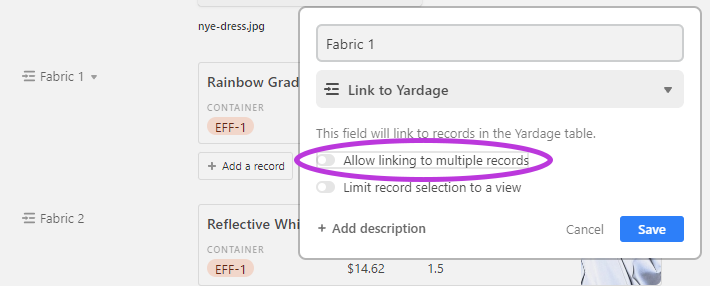
Fabric Amount Used
For however many Fabric columns I have, I make a Number column to track how much of each fabric's yardage I used (this is used to determine my remaining fabric yardage, as well as add up the cost of the fabric used).
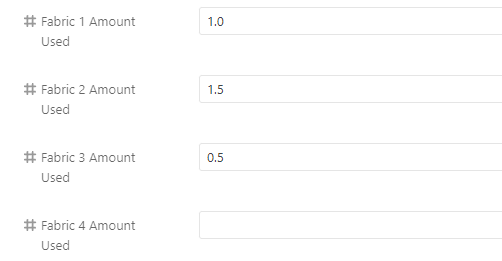
Data Columns Used in Calculations
Cost per Yard of Fabric Lookup
For however many Fabric columns I have, I make that many Lookup columns that grab data from the Cost/Yd (or Qty) column in the Yardages list, that correlates to the Fabric item I picked.
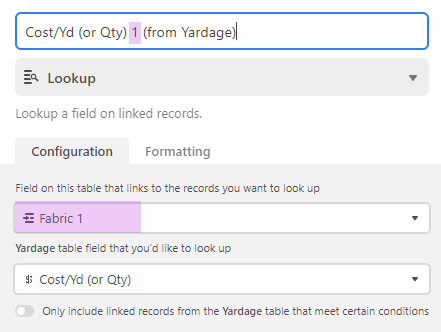
Formulas
Project Cost Projects Table
Now that we have all the data we need in one place (how much fabric we used, how much it costs per yard), we can do some math to calculate the cost of the project in a Formula field. The basic equation you'll use is:
(Fabric 1 Amount Used * Cost/Yd of Fabric 1) + (Fabric 2 Amount Used * Cost/Yd of Fabric 2) + ...
If you're making your Airtable from scratch and entering this formula by hand (rather than using my template), you'll need to use the exact column names as your formula values. You can either enter them exactly inside {curly brackets} or they will appear as suggestions below the Formula field when you start typing the column name:
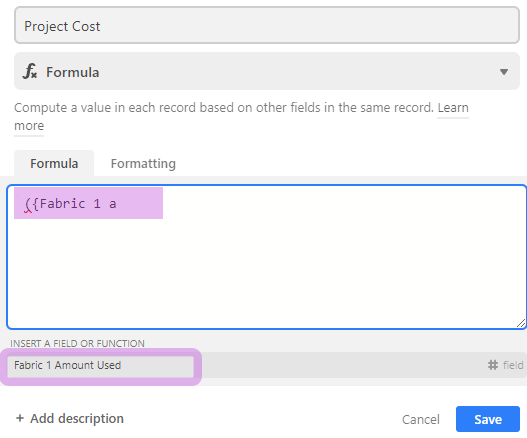
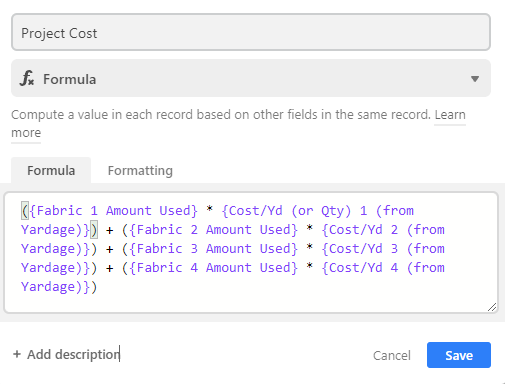
You can also set up a Reference column for the Pattern Cost and add it to the Project Cost if you want to include the price of the pattern in the total project cost.
Remaining Yardage Yardage Table
The Remaining Yardage field is one of the most useful fields in my Airtable, and I sort many of the views by it, because when I'm planning a project or looking for a certain fabric, it's crucial that I know whether I have enough remaining.
In addition to calculating the cost of a project, we can also leverage the Fabric Amount Used field to track how much of a certain fabric we have left, without needing to update the fabric record itself! All we need to do is add a Rollup column to the Yardage table that sums up all the projects that have used this fabric as either Fabric 1, Fabric 2, Fabric 3, or Fabric 4.
Here's an example Rollup field. If you have 4 Fabric slots, you'll make 4 Rollup fields, changing the lookup field (first highlighted field) and the fabric amount used (second highlighted field) on each Rollup.
The first dropdown shows all reference fields you have on your Projects table. Since I have 4 columns referencing the Yardage table, I have 4 options in this dropdown. The second field is what is actually summed up (amount used) using the SUM(values) aggregation formula.
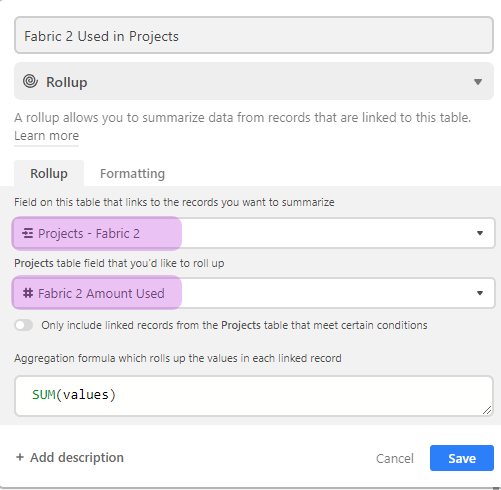
After the Rollup fields are set up, we can create a formula field to calculate the remaining yardage by subtracting fabric used in projects from the total amount of fabric in our inventory.
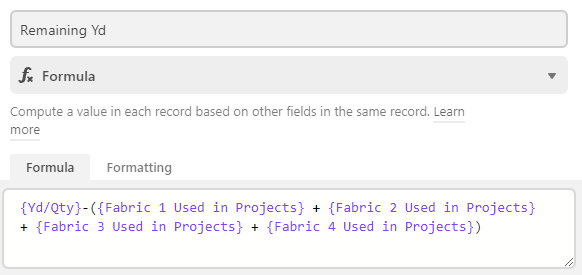
Ideas
This is my least-used and least-developed table because these ideas are still in a very abstract stage, and because I use a Google Keep note and Pinterest to keep track of vague inspiration. I would like to find a reasonable way to combine my project planning with this table in the future, but for now, it's very bare-bones.
Additional Resources
I'm not the only person to leverage Airtable for this purpose, and if my database isn't what you're looking for, check out these other amazing makers that have set one up:
- How to use Airtable to plan your sewing projects blog post by Thread & Therapy (link to base template): fantastic forward-looking template for tracking current as well as future projects, current and wish list fabrics, wardrobe planning, and more. Check out the blog post too, since it includes INCREDIBLE automation and integration tips!
- Airtable Base by @jenbensews: this base is incredibly detail-oriented, down to tracking thread and buttons. If my template isn't granular enough for you, check this one out.
- The Airtable Universe contains a huge amount of bases for sewing, knitting, other hobbies, and more! New bases are published all the time, so take a look and optimize your life :)
The examples I provided here just scratch the surface of what's possible with Airtable, and new functionality is being added all the time that I just don't have time to keep up with. The possibilities are endless and highly customizable to work for you!
I would love to hear about how you organize your sewing stuff (whether it's Airtable or otherwise), and feel free to drop a link to your Airtable Universe in the comments so I can include it in my Additional Resources!
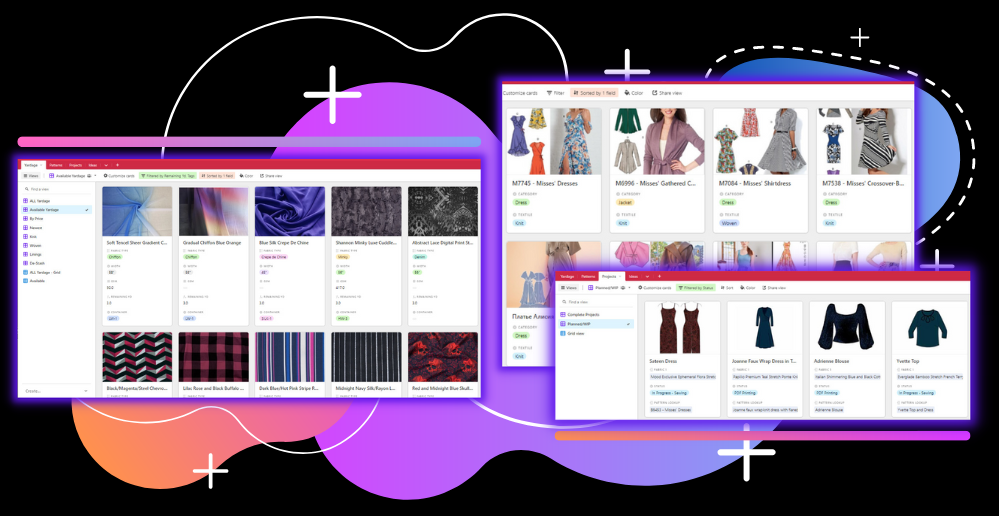
Comments powered by Talkyard.